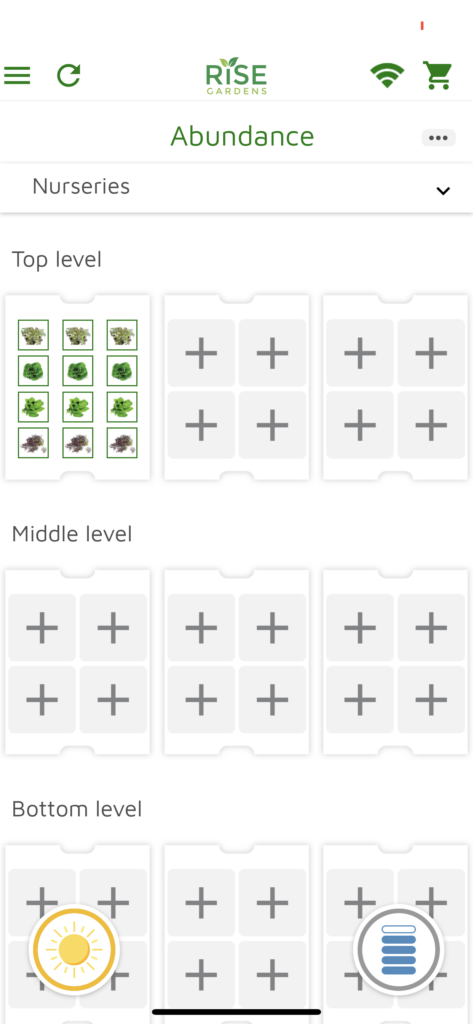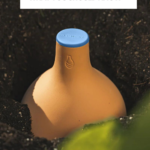Are you researching the Rise Gardens indoor Garden Unit? Wondering if indoor hydroponic garden systems worth it? Well here’s a complete review of the Rise Gardens Indoor Garden Unit for you to consider before starting your indoor garden system.
Learning to grow your own food is one of the most satisfying skills someone can learn. However the fear of not having a green thumb prevents some people from ever getting started.
I started gardening in my backyard a couple of years ago and fell in love with it.
However, I always get bummed out when the cooler weather comes along, because it marks the end of my gardening season.
Although I had tried a indoor hydroponic growing system in the past, I wasn’t impressed with the units offered and had no plans on trying one again.
FTC DISCLOSURE: Some of the links in this post are affiliate links. If you click on them and make a purchase, I will receive a small finder’s fee on the sale.
That was until I came across the Rise Gardens Indoor Garden units.
I was sent one of the Rise Gardens Indoor Units to try for 3 months so I could share my honest review.
Being able to try out their Triple Family Garden for this long is pretty unprecedented but perfect. I’m able to provide a tried and true assessment based on having used it for not just a week, or a month, but at least three months.
Before I get into my personal experience with the unit, here’s some frequently asked questions I’ve received when people see my family’s Rise Gardens Indoor Garden.
What Are Rise Gardens Indoor Garden Units?
Rise Gardens is a more sophisticated and aesthetically pleasing indoor garden system. It is able to connect to a mobile app via wifi which helps you monitor the unit’s water levels, monitors growth of the seed pods, light settings and more.
Using a Rise Gardens indoor unit makes indoor gardening easy even for a complete beginner.
What Comes With The Rise Triple Family Indoor Garden System?
The team at Rise Gardens made it incredibly easy to get started gardening indoors.
The pieces in our box for the triple family garden seemed like many of the same components used in the single family and double family garden.
The indoor gardening system came with a water tank which safely holds several gallons of water, a water pump, an LED grow light system, a control panel, tubing, and a couple other pieces to complete your personal garden.
It also came with instructions on how to assemble the personal Rise Garden, and how to connect it to the Rise Gardens app.
In addition, each unit comes with a selection of seed pods and trays to get you started right away.
Will The Rise Garden Indoor System Fit In Small Spaces?
One of the best things about the Rise Gardens Indoor Garden System is how compact it is for the amount of food it can grow.
If you are starting an indoor vegetable garden and space is really limited, start with the Personal Garden Unit. It’s about the size of a tote bag.
The Single Family Garden is about the size of an entry way table. The Single Family Garden can easily be swapped with a piece of furniture. The top of the unit can be decorated while you grow veggies underneath.
The Double or Triple Family Garden is great if you want to have more veggies growing at one time.
However, instead of taking up more width in your home, the units are designed to expand vertically. This makes it easier to keep a larger amount of fresh produce growing at any time of the year, without sacrificing too much space.
How Do I Grow Vegetables Indoors Using The Rise Gardens Indoor Garden?
The Rise Gardens system uses hydroponic gardening practices to grow vegetables all year long. By using the app, you are able to monitor the nutrient levels of your garden and know when to add more.
When you first set up the garden, you will place the seed pods into the nursery trays (also included in the system), with water to help the seeds start sprouting.
What Kind of Vegetables Can I Grow Indoors?
An outdoor garden allows for a variety of different vegetables to grow. With the right conditions, the possibilities are endless.
However, growing vegetables indoors makes things a trickier.
Without an adequate amount of sunlight and warmth, growing produce indoors can be almost impossible.
With the Rise Gardens Indoor Garden unit, one could grow a plethora of vegetables indoors. We were able to grown Swiss chard, fresh herbs, tomato plants, Genovese basil, salad greens, Thai Basil, and other edible plants with ease.
Is The Rise Gardens App Easy To Use?
Each Rise Gardens unit is made to easily connect with their app. This is what makes it one of the most unique smart indoor hydroponic gardens.
After assembling the garden unit, the instructions walk you through connecting the unit to the app. To complete the process, it’s best to have a strong wifi connection that’s in the unit’s range.
Within 10 minutes, I was fully connected to the app. The app was created to provide all that one would need for the best results from your garden.
The app tells you how to care for the plants, when to feed them nutrients, and when to add water.
What Type of Plant Food Does The Rise Gardens Need?
Each system comes with 3 different solutions: Thrive, Sprout, and Blossom to help support and encourage the growth of plants in your indoor garden.
So, how was it growing vegetables right in my dining room using the Indoor Garden System?
Here’s my three month experience with the Rise Gardens Triple Family Garden:
Installing The Triple Family Garden:
Rise Gardens has several sizes of indoor gardens. The Triple Family Garden is the largest of them all. When it arrived, it came in several large boxes. It also came with seed pods, trays, and nutrient right in the box.
When we opened the boxes, it was easy to figure out how to put together each section. However, the instructions were very thorough. They walked you step-by-step through all the process with a beginner in mind.
My family made a day of assembling the unit and filmed it in the video below.
Adding The Seed Pods To The Garden Unit:
When I opened the boxes for the seed pods, I noticed how they were designed to easily add them to the openings in the growing trays. Each has a bit of pod material surrounding & cradling the seeds. It’s all covered by a bit of foil-like material. They are also labeled with the name of the seed/plant and the amount of days until it should start to sprout.
In my excitement to get things growing, I placed the seed pods directly into the garden unit instead of following the directions of placing them into the nursery containers.
This was a big mistake as the nursery containers create the perfect environment for the seeds to grow and thrive.
Once I realized this mistake, I removed the seed pods from the growing trays and placed them into the nursery containers.
The directions on how to use the nursery containers is clearly stated in the garden’s directions.
I then added my chosen seed pods into the nursery section of the Rise Gardens app.
Some plants require more time than others, but their selection of Mizuna and other leafy greens sprouted ridiculously fast. However, other plants such as the cherry tomatoes took a bit more time to get started.
Tips When Using The App:
Over the course of 3+ months, I’ve become very familiar with the ins and outs of the app.
Here are a couple of tips to help navigating the app a little easier:
#1. Turn On Your Notifications
For increased ease of use with your garden, make sure to turn your notifications for the app. The Rise Gardens app pushes notifications to you letting you know exactly when to add water to your unit, the status of your different plants, when to add additional nutrients.
However, without the notifications turned on, you may miss these critical updates.
#2. Use The Help Features
One morning when I checked on my garden unit, I realized the pump was making a weird noise. I checked if the water was flowing through the growing trays properly, and it was.
I was afraid there was something majorly wrong with the unit.
Thankfully, I checked the Help Features section of the app to see if there were any suggestions. And there was! There was a specific question that mentioned the pump making a loud noise.
I followed the instructions and found out there was an air bubble in the pump. I also emailed the support team via the contact information available through the help area.
I also cleaned out the tubing throughout the unit to help increase the flow of water cycling through the garden. All of these tips can be found right in the app.
#3. Keep Your Garden Updated
Once many of the vegetables grew past their early stages, it was easy to get a little relaxed in tracking the growing process. The plant progress is tracked directly in the app leaving me to only watch in curiosity and wonder, adding plant food when necessary.
However, I’ve found myself harvesting the fresh vegetables without always going back to update my progress in the app. This requires me to remove the plants I’ve completely removed from the indoor hydroponic garden system or added to it. As soon as I’d realized my plant’s in my app did not match the ones actually in my garden unit, I made all of the corrections and updated the garden.
When To Move The Seedlings Into The Main Garden Unit
As instructed in the unit’s directions, I checked the seedpods on a daily basis. I was looking for the seedling’s “true leaves” which is normally the second set of small leaves that a seedling produces.
At that point, it was exciting and easy to add these seedlings into the main garden unit and the garden within the app.
Once the seedpods were added to the Triple family Garden, we are off to the races.
I received notifications from the Rise Gardens app telling me which nutrients to add to the unit and when. I was also told when to add additional water to ensure everything was properly hydrated.
As the 3 month mark swiftly approached, I did notice a couple of things about the unit that I wasn’t expecting.
The first is that it did seem to need a bit of a cleaning. The instructions and app did provide a suggested cleaning date, but that seemed to be based on a couple of variables.
Some of these variables seem to include the quantity of plants grown in the unit at any given time, the hardness of your home’s water, and the type of vegetables grown.
I grew a variety of plants from greens to cucumbers and tomatoes. From my experience growing vegetables outdoors, I know cucumbers and tomatoes are more nutrient hungry than greens like lettuce and arugula. This is why it’s so important to make sure your app is updated with the exact type and number of your plants grown in the garden at all times.
When growing cucumbers in the unit, things got a little messy when the flowers bloomed and dropped if they weren’t fertilized in time. Tomatoes and red peppers also have floral droppings as they start to fruit, and this also contributed to some of the residue in the water.
Greens are generally easier and cleaner to grown and maintain, as they don’t normally drop leaves. They also a less dense root system compared to cucumbers. When they are harvested, it’s pretty clean and easy to remove from the system.
Final Thoughts:
My family and I are absolutely in love with the Rise Gardens Triple Family Garden. We plan on using it for years to come. In fact, I just placed an order for additional growing trays with more slots, more nutrients, and seeds.
There weren’t many cons or negative things to say about the unit. If there were one that comes to mind, it would be that a few times the app seemed to register the water level for lower or higher than it actually was. When this happened, I just checked the water levels to see if this was true and adjusted if it was correct. If the water was in the correct range, I simply left the water alone.
Going forward, I will try to put a little more thought into the types of vegetables I will grow at one time. This first time around I grew several cucumber plants all at once which was a little tricky to keep up with when hand pollinating.
Overall, I highly recommend the Rise Garden Indoor Garden System for anyone who would like to have fresh vegetables and green in their house all year round.
Be sure to check out the Rise Gardens Indoor Garden family of units by clicking here.